
Free Countdown Timer Shopify Apps to Drive Revenue and Urgency

A countdown timer on Shopify is one of the simplest yet most effective visual tools you can add to your store, often through a free app. It’s engineered to create a sense of urgency, leveraging core psychological principles to nudge shoppers to take action now by showing them exactly how much time is left on a special offer, flash sale, or new product drop. This directly impacts revenue and helps manage inventory flow.
How a Countdown Timer Actually Creates Urgency
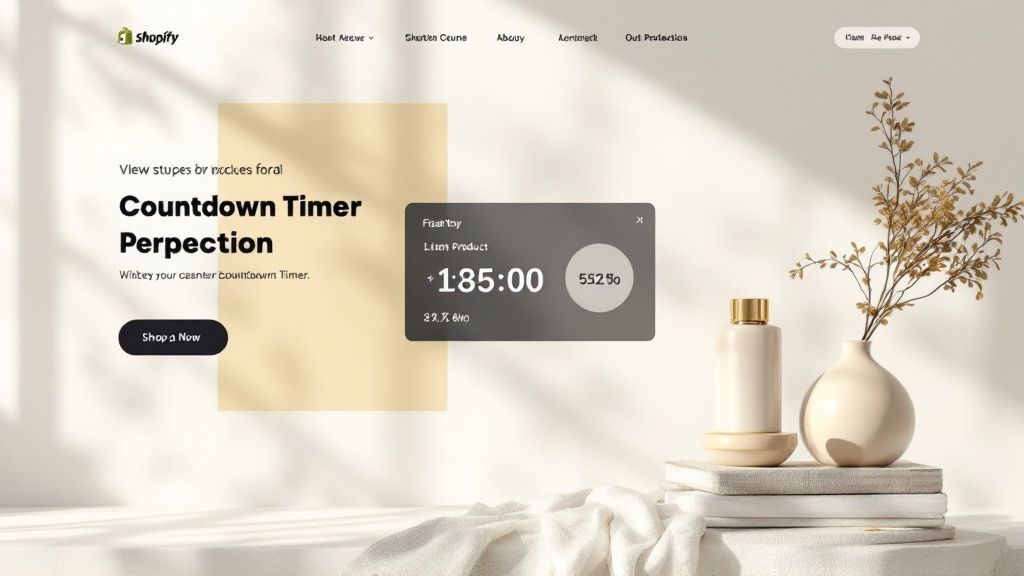
Ever wondered why a ticking clock can be the final push someone needs to click "Add to Cart"? It's not just a sales tactic; it’s grounded in behavioral economics and consumer psychology. A well-placed countdown timer taps into fundamental psychological triggers that dramatically shorten a customer's decision-making process, boosting your store's ROI.
This isn't about manufacturing pressure. It's about framing an offer in a way that aligns with how our brains naturally weigh opportunities. The visual cue of a timer makes an abstract deadline—like the end of a weekend sale—feel tangible, real, and immediate, compelling a purchase decision.
The Power Duo: Scarcity and FOMO
At its heart, a countdown timer flips two powerful switches in the human brain: scarcity and the Fear of Missing Out (FOMO). The scarcity principle, a cornerstone of behavioral economics, states that when something is limited, we perceive it as more valuable. A timer is a clear signal that the chance to buy at a certain price or get a specific item is finite and slipping away.
This directly fuels FOMO, the anxiety that we might miss out on a rewarding experience. When customers see the clock ticking down, they're driven to act to sidestep the potential regret of a lost opportunity. This psychological nudge is often all it takes to turn a hesitant browser into a buyer—a critical conversion when the average cart abandonment rate hovers around 70%. For a deeper dive, there are great insights on the role of urgency and FOMO in reducing cart abandonment.
It's More Than Just a Fancy Pop-Up
While basic pop-ups are often limited to email capture, a strategic countdown timer is laser-focused on generating immediate revenue. Think of it as a more sophisticated tool designed to drive a direct sale, not just a lead. By understanding the underlying consumer psychology of why urgency causes action, you can use timers as a genuinely effective—and ethical—sales driver that protects profit margins by encouraging full-price purchases.
Actionable Takeaway: Frame your timer's message around the benefit the customer is about to lose, not just the time itself. Instead of a generic "Sale Ends Soon," try "Don't Miss Out on 50% Off." This taps into loss aversion, a powerful psychological principle where the pain of losing something feels more potent than the pleasure of gaining something of equal value.
Picking the Right Free Countdown Timer App
Jumping into the Shopify App Store for a countdown timer Shopify free app can feel overwhelming. There are tons of options, but making the right choice is crucial. A poorly coded or bloated app can grind your site to a halt, which is a killer for your SEO and a massive headache for mobile shoppers.
The goal isn't just to find a clock that ticks down. It's to find a strategic tool that drives revenue without ruining the customer experience. A basic timer might create a quick flash of urgency, but the best ones are built on a real understanding of consumer psychology. They're more than a gimmick; they're sophisticated behavioral triggers.
Comparing Top Free Shopify Countdown Timer Apps
To help you cut through the noise, let's look at two of the most popular free options side-by-side. This should give you a clearer picture of which one aligns best with your store's specific needs.
| Feature | Essential Countdown Timer Bar | POWR Countdown Timer |
|---|---|---|
| Timer Types | Fixed-date and evergreen timers | Fixed-date, recurring, and evergreen timers |
| Customization | Good control over colors, fonts, and background | Extensive design options, including custom CSS |
| Placement | Primarily header/footer bars | Bars, product pages, pop-ups, and custom placement |
| Mobile Responsive | Yes, optimized for mobile viewing | Yes, fully responsive across all devices |
| Ease of Use | Very intuitive, simple setup | User-friendly editor with more advanced options |
Ultimately, Essential Countdown Timer Bar is fantastic for merchants who need a simple, set-it-and-forget-it solution. If you're looking for deeper customization and more flexible placement, POWR Countdown Timer might be the better fit.
Key Features to Look For
Before you click "install" on the first free app you find, take a minute to think about what you actually need it to do. Your business goals should be your guide.
- Timer Types: Does the app offer both fixed-date and evergreen timers? A fixed-date timer is perfect for a big, store-wide event like your Black Friday sale. But an evergreen (or "dynamic") timer is the real workhorse; it starts counting down the moment a new visitor hits your site, creating personalized urgency that's incredibly powerful for converting fresh traffic.
- Customization Options: Your timer needs to look like it belongs on your store, not like a clunky, third-party add-on. Make sure you can easily tweak the fonts, colors, and background to match your brand's style. This is a small detail that builds a surprising amount of trust.
- Placement Flexibility: Where can you put the timer? The best apps let you place it in high-impact spots, like a site-wide announcement bar, directly on your product pages, or even inside the shopping cart to nudge people over the finish line and cut down on abandoned carts.
Don't Sacrifice Performance
Site speed is everything. It's not an exaggeration to say that even a one-second delay in page load time can tank your conversions by 7%. A free countdown timer has to be lightweight and built for speed, especially on mobile, where most of your customers are probably shopping.
Expert Insight: Always check an app's recent reviews for complaints about site speed. A free app that costs you sales because it slows down your store isn't actually free. Look for apps that are explicitly built for performance and proudly state they are mobile-responsive.
Think Beyond the Basic Timer
A countdown timer is a fantastic starting point, but it’s just one tool in a much larger urgency marketing toolbox. Many free apps do one thing: show a timer. That's fine, but the real business impact happens when you integrate that on-site urgency with your other marketing channels like Klaviyo or SMS platforms.
For a broader perspective, it’s worth exploring some of the best Shopify marketing apps that can work together. Imagine syncing your website's timer with your email and SMS campaigns. Now you’re creating a powerful, multi-channel push that can drive significant revenue. This is how you move from simple tactics to a full-blown, psychology-driven sales strategy, the kind Quikly specializes in.
Let's turn this from theory into practice. This is where you'll start to see a real, measurable lift in your sales. Getting your first countdown timer live on Shopify is surprisingly simple—you don't need to be a developer, and you can have it up and running in just a few minutes. I'll walk you through the typical setup using a popular app as our guide.
Your first stop is the Shopify App Store, which is the go-to place for adding new features to your store. The whole process of finding and installing an app is designed to be incredibly straightforward.
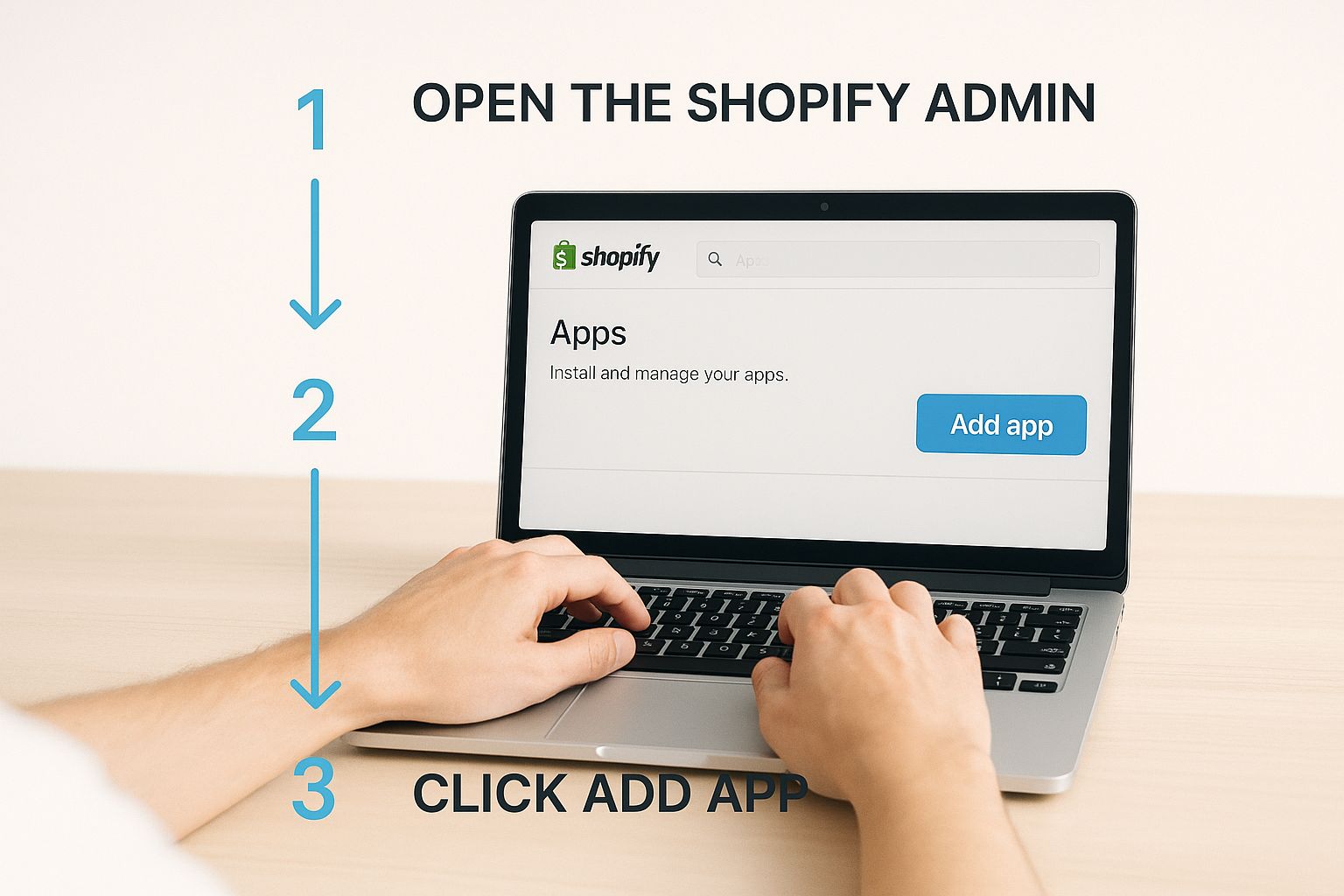
As you can see, integrating a powerful marketing tool like this is just a couple of clicks away. It’s all about making these kinds of tactics accessible to everyone, not just the big players.
Getting Around the App Dashboard
Once you've installed an app, you'll land on its dashboard. Think of this as your command center for creating and managing all your timers. While every app's interface looks a little different, the core steps for setting up a timer are pretty much the same across the board, especially for the free ones.
The very first thing you'll need to decide is what kind of timer you want to run. Are you building hype for a specific event, like a Black Friday sale? A fixed-date timer is your best bet. Or are you trying to create a bit of personal urgency for every single person who visits your site? That's where an evergreen timer comes in. Your choice here really hinges on the goal of your campaign.
For example, a popular free option, the Essential Countdown Timer Bar, lets you create both types. It’s a solid choice for getting started and gives you up to 1,000 monthly timer views without costing a dime. You can place timers on product pages or stick a banner across the top of your store. Its flexibility is a big reason why so many merchants use it to nudge shoppers toward the checkout. It's always a good idea to explore the best free Shopify apps to see what fits your specific strategy.
Smart Placement and Configuration
After you’ve picked the type of timer, it's time for the fun part: customizing its look and deciding where it goes. This is where you really get to blend the tool with your brand's style and your campaign's objectives.
A few key things to dial in:
- Set the Duration: For a flash sale, a tight 24-hour or 48-hour window works wonders to create a flurry of activity. If you're using an evergreen timer to combat cart abandonment, a much shorter duration—like 15 minutes—can be that perfect little push someone needs to finish their purchase.
- Customize the Design: This is crucial. Tweak the colors, fonts, and messaging so the timer feels like a natural part of your website. A timer that seamlessly matches your brand's aesthetic will always be more trustworthy and effective than a generic widget that looks tacked on.
- Choose the Location: The two most common spots are a sitewide announcement bar for maximum exposure or directly on your product pages. Placing it on the product page puts the urgency right next to the "buy" button at that critical decision-making moment.
Actionable Takeaway: When you place a timer on a product page, put it right next to the "Add to Cart" button. This creates a powerful psychological link between the ticking clock and the action you want them to take. It makes your call-to-action feel immediate and far more compelling.
Advanced Strategies to Boost Revenue
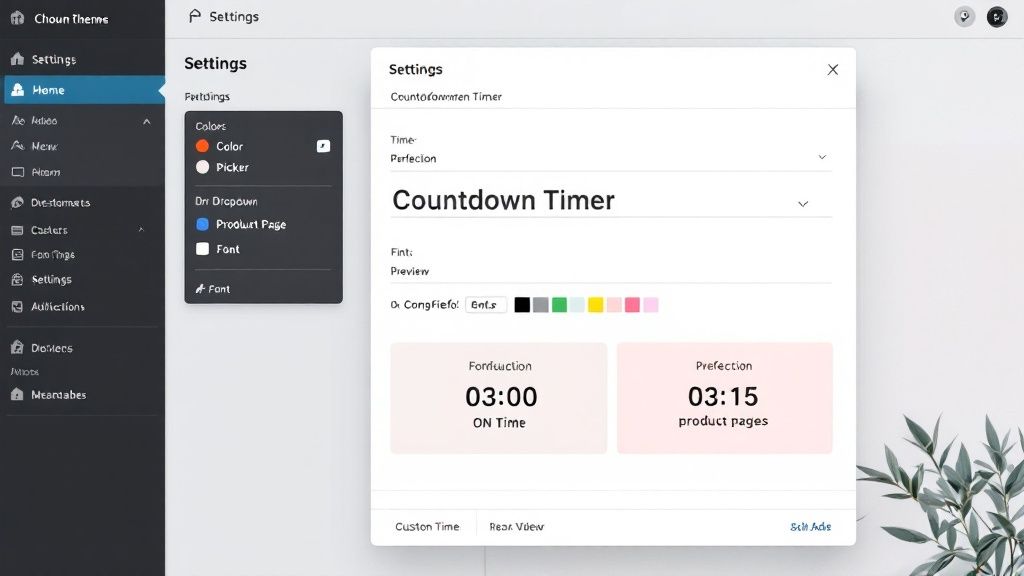
You've got a basic timer running. That’s a good first step. But now it's time to elevate your strategy—to turn that simple visual cue into a smart, revenue-generating engine that taps directly into consumer psychology. This is where you transition from basic tactics to sophisticated urgency marketing science.
This is where top Shopify and Shopify Plus merchants pull ahead. They don't just see a free tool; they see the cornerstone of a sales strategy. They move past one-size-fits-all promotions and start creating personalized urgency for every single person who lands on their site. It’s all about making the motivation to buy feel individual, not generic.
Evergreen Timers and Personalized Urgency
Evergreen timers are a prime example of advanced behavioral triggers. Instead of a sitewide banner for a holiday sale, an evergreen timer starts its countdown the moment a specific user lands on your site or, even better, adds an item to their cart. This creates a unique window of opportunity just for them, making the offer feel both exclusive and incredibly immediate.
Think of it this way: it’s the difference between seeing a giant billboard for a sale and having a personal shopper lean in and tell you the item you're holding has a special price for the next 15 minutes. It completely reframes the purchase decision around right now, slicing through the "I'll come back later" mentality that kills so many sales.
Unlike a basic pop-up just trying to grab an email, this strategy is laser-focused on one thing: closing the deal and driving revenue. To really drive this home, you’ll want to make sure your product page is firing on all cylinders. This ultimate guide to product page optimization for higher conversions is a fantastic resource for making sure every element is working together.
Syncing Urgency Across Your Marketing Channels
A countdown timer on your Shopify store shouldn't be an island. Its power multiplies when you weave it into all your other marketing channels, creating a seamless and persuasive story your customers can't ignore.
Picture this a customer journey powered by smart integrations:
- A shopper gets an email from your Klaviyo flow announcing a 24-hour flash sale on a product they were just looking at.
- They click through to your product page, and—boom—there’s the exact same countdown timer, ticking away and confirming the urgency.
- An hour before the timer hits zero, their phone buzzes with an SMS reminder: "Only 60 minutes left!"
This kind of multi-channel reinforcement makes the deadline feel real and inescapable. It’s far more effective than a lone timer on your website could ever be. Many free Shopify apps, like POWR Countdown Timer, give you unlimited timer views, which is crucial when you’re driving traffic from all these different campaigns.
Protect Margins and Manage Inventory
One of the smartest ways to use a countdown timer is for intelligent inventory management. Instead of resorting to deep, margin-killing clearance sales to move older stock, you can build a limited-time promotional event around it. This is a key benefit for enterprise-level Shopify Plus merchants.
This simple shift in framing turns a logistical problem into a revenue-generating opportunity. The discount feels like an exciting, exclusive event, not a desperate attempt to offload products. It protects your brand’s value and—most importantly—your profit margins.
You sell through the stock you need to move without devaluing your entire catalog. This is the difference between reactive discounting and proactive, psychology-driven commerce.
Where Most Countdown Timers Go Wrong
A poorly handled countdown timer can do more harm than good. Instead of driving sales, it can make your brand feel cheap and manipulative, ultimately eroding the trust you've worked so hard to build. The goal is to use urgency as a sophisticated psychological tool, not just a blunt instrument.
By steering clear of a few common pitfalls, you can make sure your timers build genuine excitement and actually strengthen your brand's reputation. This is about moving past gimmicky tactics and into strategies grounded in real consumer behavior.
The Fake Scarcity Trap
This is the fastest way to lose a customer for good. We’ve all seen it: the timer hits zero, you refresh the page, and—poof—it magically starts all over again. This isn't just slightly misleading; it's a direct assault on your brand's credibility.
Today's shoppers are incredibly savvy. They can spot inauthentic marketing from a mile away. When your timer endlessly loops, you're broadcasting that your "limited-time offer" isn't limited at all. This tactic almost always backfires, training customers to ignore all your future promotions and permanently damaging how they see your brand.
The Bottom Line: Real urgency demands a real deadline. When that timer hits zero, the offer must end. This simple consistency builds trust and teaches your audience that when you say a deal is ending, you mean it. That makes your future campaigns infinitely more powerful.
Forgetting About Mobile (A Huge Mistake)
With over 73% of e-commerce sales now happening on a phone, a clunky mobile experience is an absolute conversion killer. So many store owners will meticulously design a beautiful timer for their desktop site, only to completely forget how it looks and feels on a smaller screen.
A timer that's too big, covers up the navigation, or grinds the page load to a halt will only frustrate people. They'll leave. The timer should be a seamless, helpful part of the mobile journey, not an obstacle course.
Keep an eye out for these classic mobile fails:
- Blocking the "Add to Cart" Button: The timer is supposed to create urgency around the call-to-action, not hide it completely.
- Slowing Everything Down: Mobile users are impatient. A heavy, poorly coded timer can send your bounce rate through the roof before a customer even sees the product.
- Being Unreadable: If the text is tiny or the numbers are overlapping, the timer is just a useless, unprofessional-looking box.
Relying on Aggressive, Pushy Language
The words you use around the timer are just as important as the timer itself. Your goal is to create a sense of exciting opportunity, not stressful, high-pressure anxiety. Aggressive language can come off as desperate and turn potential buyers away in a heartbeat.
Instead of yelling at them with "HURRY! BUY NOW BEFORE IT'S GONE FOREVER!", try framing the offer around the positive outcome for the customer. Focus on the benefit they're about to get or the exclusive access you're giving them. This simple shift changes the entire psychological dynamic from pressure to anticipation—a far more powerful and sustainable way to drive sales.
Your Questions, Answered
Adding a countdown timer to your Shopify store is a smart move, but it's natural to have a few questions before you dive in. I see these pop up all the time, so let's clear the air and make sure you're implementing your urgency strategy the right way.
Will a Free Countdown Timer Slow Down My Shopify Store?
This is a huge—and valid—concern. We all know site speed is king. A slow site kills conversions.
While a well-coded, lightweight free app should have almost no impact, a clunky or poorly built one can definitely cause frustrating delays for your customers. Here’s my advice: always check an app's recent reviews and look for any mentions of performance issues. Prioritize apps that are specifically built to be feather-light and mobile-responsive.
A "free" app that costs you sales by making visitors wait isn't really free.
Are Evergreen Timers Deceptive to Customers?
Evergreen timers, the kind that create a personalized deadline for each unique visitor, can be incredibly effective. The line between effective and deceptive comes down to one thing: transparency. They only feel slimy when they pretend to be a massive, site-wide sale that mysteriously resets every time you refresh the page. Customers see right through that.
The most ethical (and effective) approach is to frame the offer as a personal incentive. Try using language like, "Your special 15% off offer expires in..." It's honest because it's true for that specific user's session. This respects your customer's intelligence while still creating that powerful psychological nudge of a deadline.
What Happens When the Countdown Timer Reaches Zero?
The offer has to actually expire. This is non-negotiable for building trust.
When that timer hits 00:00:00, the promotional price should disappear, or the discount code should stop working. Simple as that. This simple action conditions your audience to know that your promotions are real, which makes every future campaign you run that much more powerful. Many apps will let you automatically hide the timer or display a "Sorry, this offer has ended" message, which is a great way to manage expectations.
Can I Add a Countdown Timer Without an App?
Technically, yes. If you're comfortable with code, you can build a countdown timer directly into your Shopify theme using Liquid, HTML, and JavaScript. This usually means creating a metafield for a product's sale end date and time.
But for most store owners, a dedicated free app is the way to go. It's just more practical. Apps give you a simple, visual interface to handle all the customization, placement, and management without ever needing to look at a line of code. This saves a ton of time and, more importantly, eliminates the risk of accidentally breaking your theme. You get to focus on your marketing strategy, not on becoming a part-time developer.
Ready to move beyond basic timers and implement sophisticated, psychology-driven urgency marketing? Quikly is the expert in the science of urgency, helping top Shopify brands turn casual browsers into committed buyers with automated "Moments" that drive real revenue and protect profit margins. Explore how Quikly can transform your sales strategy at https://hello.quikly.com.

The Quikly Content Team brings together urgency marketing experts, consumer psychologists, and data analysts who've helped power promotional campaigns since 2012. Drawing from our platform's 70M+ consumer interactions and thousands of successful campaigns, we share evidence-based insights that help brands create promotions that convert.
