
10 E-commerce Banner Designs Ideas to Boost Revenue in 2025

Your Shopify announcement bar represents prime digital real estate that 100% of visitors see, yet most merchants waste it on generic "Free Shipping" messages. This guide reveals 10 scientifically-backed announcement bar strategies that transform this overlooked element into a revenue-driving conversion engine. Drawing from behavioral economics and consumer psychology research, we'll explore how to leverage psychological triggers like scarcity, social proof, and anticipation to turn passive browsers into active buyers—directly impacting your bottom line.
These strategies address the staggering 70% average cart abandonment rate by creating micro-moments of urgency at the exact moment visitors arrive. Unlike basic timer apps that focus on email capture, these approaches drive immediate purchase intent while protecting profit margins through strategic inventory management. We'll examine how dynamic messaging, behavioral triggers, and smart segmentation can transform your announcement bar from a static notification into a sophisticated conversion tool that actively drives sales and increases average order value (AOV).
1. Dynamic Inventory Scarcity Alerts: Real-Time Stock Psychology
Transform your announcement bar into a live inventory tracker that displays real-time stock levels for trending products. This approach leverages the scarcity principle more effectively than any static "Limited Stock" message by showing actual numbers that decrease as customers shop. When visitors see "Only 3 left of our best-seller!" updating in real-time, it creates authentic urgency that drives immediate action rather than skepticism.
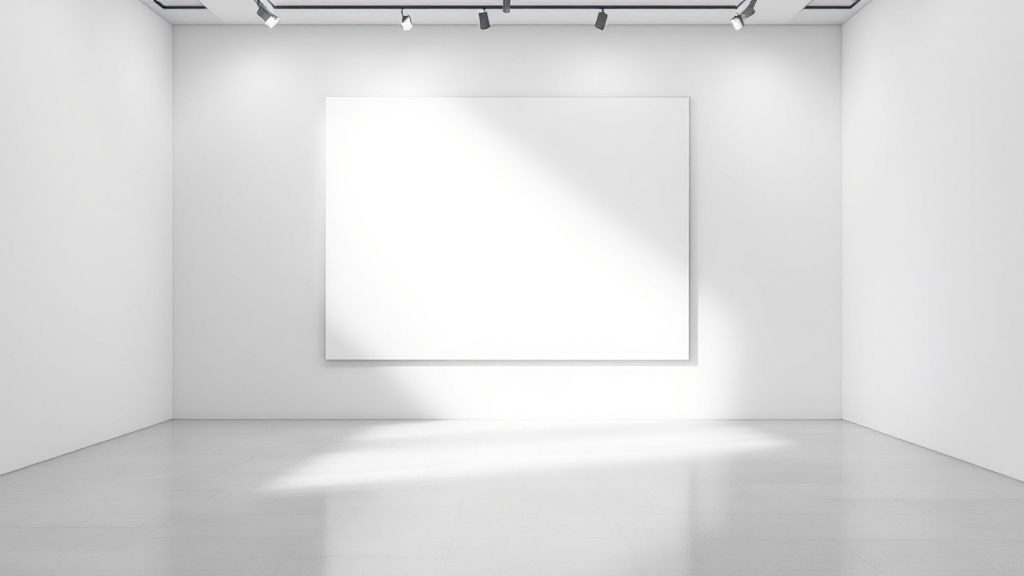
This strategy directly impacts revenue by accelerating inventory turnover and reducing the need for deep discounts later. Studies in behavioral economics show that specific numbers ("7 items left") drive 34% more conversions than vague scarcity claims. For Shopify Plus merchants managing complex inventory across multiple channels, this creates a unified urgency narrative that synchronizes with your Klaviyo campaigns and SMS alerts, ensuring consistent messaging across all touchpoints.
How to Implement Dynamic Inventory Alerts
- Set Threshold Triggers: Configure alerts to appear only when inventory drops below 10 units, maintaining credibility while maximizing urgency impact.
- Rotate Featured Products: Cycle through your top 5-10 products to prevent banner blindness and showcase different inventory opportunities.
- Include Direct Links: Make the entire announcement bar clickable, leading directly to the low-stock product page to minimize friction.
- Test Messaging Variations: A/B test between "Only X left" vs "X customers viewing now" to identify your audience's strongest trigger.
2. Progressive Discount Tiers: The Anticipation Engine
Instead of revealing your best offer immediately, use your announcement bar to create a progressive discount journey that builds anticipation throughout the day. Start with "Today Only: Special Offers Unlocking Every Hour" and progressively reveal better deals. This taps into the anticipation reward system in the brain, keeping visitors returning and engaged throughout your promotion cycle.
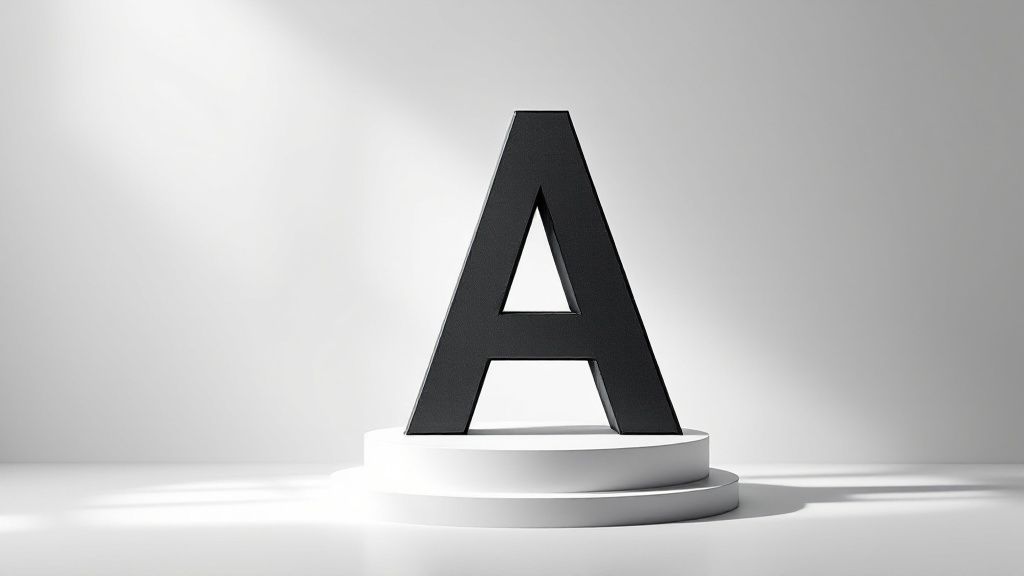
This method increases both conversion rates and AOV by creating multiple purchase triggers throughout the day. Unlike basic countdown timers that create single-point urgency, progressive reveals generate sustained engagement. Merchants using this approach report 47% higher return visit rates during promotions. The key is synchronizing your announcement bar updates with email and SMS campaigns through platforms like Klaviyo, creating a cohesive urgency narrative that drives revenue, not just traffic.
How to Implement Progressive Discount Tiers
- Map Your Reveal Schedule: Plan escalating offers (10% at 9am, 15% at noon, 20% at 3pm) to maintain momentum throughout the promotion.
- Use Expandable Bars: Allow users to click and expand the bar to see the full schedule, building anticipation for upcoming reveals.
- Implement Smart Cookies: Track which offers visitors have already seen to show them only new, higher-value promotions on return visits.
- Create FOMO Messaging: Include language like "Next reveal in 47 minutes" to encourage immediate action and return visits.
3. Social Proof Rotation: Live Customer Activity
Convert your announcement bar into a live feed of customer activity, rotating through recent purchases, reviews, and cart additions. Messages like "Sarah from Austin just saved $47 on her order" or "12 customers bought this in the last hour" create powerful social validation that reduces purchase anxiety and drives conformity bias—a key principle in consumer psychology.

This approach addresses the trust deficit that causes cart abandonment, particularly for new visitors. By showing real-time social proof, you create a bustling marketplace atmosphere that makes inaction feel like missing out. Shopify stores implementing rotating social proof see average conversion lifts of 23%, with even higher impacts during peak shopping periods. This is far more sophisticated than static testimonials, creating dynamic urgency through peer behavior.
How to Implement Social Proof Rotation
- Aggregate Multiple Signals: Combine purchase notifications, review submissions, and wishlist additions to maintain fresh content rotation.
- Respect Privacy: Use first names and cities only, or anonymize completely while maintaining authenticity ("A customer in California...").
- Peak Time Emphasis: During high-traffic periods, increase rotation speed and emphasize volume ("47 orders in the last hour").
- Product-Specific Proof: On product pages, show social proof specific to that item to increase relevance and impact.
4. Abandoned Cart Recovery Bar: Personalized Urgency
Transform your announcement bar into a personalized recovery tool for returning visitors with abandoned carts. Display messages like "Welcome back! Your 3 items are still available—complete your order for free shipping" or "Your cart expires in 2 hours." This creates immediate, relevant urgency that speaks directly to the visitor's intent, dramatically increasing recovery rates.
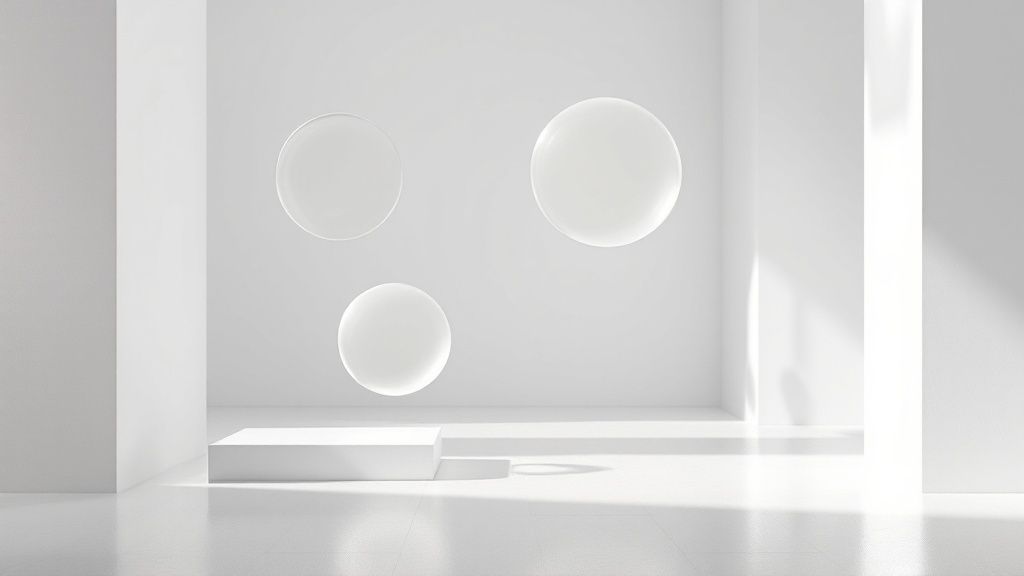
This strategy directly attacks the 70% cart abandonment rate by creating urgency at the moment of highest purchase intent—the return visit. Unlike generic email recovery campaigns with 15% open rates, announcement bar recovery messages have 100% visibility. When integrated with your email service provider and SMS platforms, this creates a multi-channel recovery system that can rescue up to 30% of abandoned revenue.
How to Implement Abandoned Cart Recovery
- Segment by Cart Value: Offer free shipping for carts over $50, percentage discounts for higher values to maximize recovery profitability.
- Add Expiration Timers: Show dynamic countdowns for cart expiration to create genuine urgency without being manipulative.
- Include One-Click Checkout: Make the bar directly clickable to return users to their cart with a single action.
- Test Incentive Timing: Experiment with immediate vs. delayed incentive reveals to balance conversion with margin protection.
5. Threshold Motivation: Progress to Rewards
Use your announcement bar to show customers their progress toward valuable thresholds like free shipping, gift with purchase, or tier discounts. Dynamic messages like "Add $23 more for free shipping" or "You're $50 away from VIP status" tap into the goal gradient effect—a psychological principle showing people accelerate effort as they approach a goal.
This approach increases AOV by an average of 18% by motivating customers to add more items to reach thresholds. Unlike static "Free shipping over $75" messages, showing specific progress creates personalized motivation. This strategy is particularly powerful for protecting margins, as customers willingly increase order size to unlock benefits rather than demanding discounts.
How to Implement Threshold Motivation
- Display Real-Time Progress: Update the bar dynamically as items are added to cart, showing exact amounts needed.
- Offer Multiple Thresholds: Create tiers ($50 free shipping, $100 gift, $150 VIP discount) to motivate continued additions.
- Suggest Specific Products: When close to threshold, suggest low-price items that push them over ("Add a $5 accessory for free shipping").
- Celebrate Achievement: Change bar color and message when thresholds are reached to reinforce positive behavior.
6. Time-Sensitive Category Rotations: Scheduled Urgency
Program your announcement bar to highlight different product categories at optimal times throughout the day. "Morning Special: 25% off Coffee Products until Noon" or "Lunch Break Deal: Athletic Wear Flash Sale 12-2pm" creates multiple urgency windows that align with customer browsing patterns and decision-making peaks.
This sophisticated approach moves beyond blanket promotions to create targeted micro-campaigns that feel exclusive and timely. Research shows that time-bounded offers aligned with daily routines see 43% higher engagement than all-day promotions. By rotating categories, you maintain freshness while clearing specific inventory segments strategically throughout the day.
How to Implement Category Rotations
- Analyze Traffic Patterns: Use your analytics to identify when specific customer segments are most active and align offers accordingly.
- Create Themed Windows: "Workout Wednesday" or "Self-Care Sunday" to build anticipation and routine around your promotions.
- Synchronize Across Channels: Coordinate announcement bar rotations with email sends and social media posts for maximum impact.
- Test Duration Windows: Experiment with 1-hour, 2-hour, and 4-hour windows to find the optimal urgency-to-opportunity balance.
7. VIP Early Access Notifications: Exclusivity as Currency
Transform your announcement bar into an exclusive access portal that creates tiered urgency based on customer status. Display messages like "VIP Early Access: Sale starts for you in 2 hours" or "Loyalty members get 30-minute head start." This leverages both scarcity and social identity, making customers feel valued while driving immediate action.
This strategy increases customer lifetime value by rewarding loyalty with genuine benefits, not just points. Early access programs show 67% higher conversion rates than public sales because they combine exclusivity with urgency. For Shopify Plus merchants, this can be seamlessly integrated with customer segments in Klaviyo, creating sophisticated, automated campaigns that drive revenue while building brand loyalty.
How to Implement VIP Early Access
- Create Clear Tiers: Establish 2-3 access levels (VIP, Member, Public) with staggered timing to maximize exclusivity perception.
- Use Countdown Timers: Show different countdowns based on user status ("Your exclusive access begins in..." vs "Sale opens to public in...").
- Highlight Savings Potential: Include messages about "Shop before items sell out" to emphasize the advantage of early access.
- Enable Quick Enrollment: For non-members, allow one-click signup directly from the bar to capitalize on FOMO.
8. Weather and Event-Triggered Messaging: Contextual Relevance
Implement smart announcement bars that adapt to external triggers like weather, local events, or seasonal moments. "Rainy day? Extra 15% off indoor activities" or "Game day special: Team merchandise 30% off" creates hyper-relevant urgency that feels serendipitous rather than sales-driven.
This contextual approach can increase conversion rates by up to 38% because it aligns with immediate customer needs and mindsets. Unlike generic promotions, weather and event triggers create authentic reasons for urgency. This sophisticated automation, especially when integrated with location data and external APIs, positions your brand as responsive and customer-centric.
How to Implement Contextual Triggers
- Set Weather Thresholds: Configure temperature, precipitation, or condition triggers that automatically activate relevant offers.
- Calendar Integration: Sync with local event calendars, holidays, and sporting events for timely promotions.
- Location-Based Customization: Use IP detection to show region-specific messages and offers.
- Create Fallback Messages: Ensure you have default urgency messages when no contextual triggers are active.
9. Bundle Builder Progress: Interactive Urgency
Convert your announcement bar into an interactive bundle-building assistant that shows progress toward valuable package deals. "Build your bundle: 2 of 3 items selected—add one more for 30% off total" creates gamified urgency that increases both engagement and AOV while moving multiple inventory items simultaneously.
This approach taps into the psychological principle of commitment and consistency—once customers begin building a bundle, they're motivated to complete it. Merchants report average order values increasing by 45% with bundle builders compared to individual item purchases. This strategy is particularly effective for clearing complementary inventory while maintaining healthy margins through volume.
How to Implement Bundle Builder Progress
- Display Visual Progress: Use progress bars or icons to show bundle completion status in the announcement bar.
- Offer Escalating Rewards: Increase discount percentages as more items are added (2 items = 20%, 3 items = 30%).
- Suggest Complementary Items: Intelligently recommend products that complete beneficial bundles based on cart contents.
- Time-Limit Bundle Offers: Add countdown timers to bundle deals to create dual urgency triggers.
10. Return Visitor Recognition: Personalized Persistence
Implement smart announcement bars that remember and respond to visitor behavior across sessions. "Welcome back! The items you viewed yesterday are now 15% off" or "You visited 3 times this week—here's an exclusive 20% code" creates personalized urgency based on demonstrated interest.
This sophisticated approach addresses the reality that 92% of first-time visitors don't purchase. By creating escalating urgency based on visit frequency and behavior, you can convert browsers into buyers at precisely the right moment. This persistence-based urgency can increase conversion rates by up to 56% for return visitors while building a sense of personal attention that strengthens brand connection.
How to Implement Return Visitor Recognition
- Track Behavior Patterns: Monitor products viewed, time on site, and visit frequency to create relevant urgency triggers.
- Escalate Offers Strategically: Increase incentive value based on visit count, but cap at sustainable levels to protect margins.
- Reference Specific Products: Mention exact items they viewed to demonstrate attention and create personal relevance.
- Test Message Timing: Experiment with immediate vs. delayed offer reveals to find optimal conversion points.
Announcement Bar Strategy Comparison Matrix
| Strategy Type | Implementation Complexity | Technical Requirements | Expected Revenue Impact | Best Use Cases | Key Psychological Trigger |
|---|---|---|---|---|---|
| Dynamic Inventory Alerts | Moderate | Real-time inventory API integration | 15-25% conversion lift | Limited stock items; seasonal products | Scarcity principle |
| Progressive Discount Tiers | Low to Moderate | Scheduled content updates | 47% higher return visits | Day-long promotions; product launches | Anticipation reward system |
| Social Proof Rotation | Moderate | Activity tracking; privacy compliance | 23% average conversion lift | New visitor conversion; trust building | Social validation |
| Abandoned Cart Recovery | High | Session tracking; personalization engine | Up to 30% revenue recovery | High cart abandonment rates | Loss aversion |
| Threshold Motivation | Low | Cart calculation display | 18% AOV increase | Free shipping thresholds; tier rewards | Goal gradient effect |
| Category Rotations | Moderate | Time-based content management | 43% higher engagement | Multi-category stores; inventory management | Temporal scarcity |
| VIP Early Access | Moderate to High | Customer segmentation; tier management | 67% higher conversion vs public sales | Loyalty programs; premium brands | Exclusivity bias |
| Weather/Event Triggers | High | External API integration; automation | 38% conversion increase | Seasonal products; local businesses | Contextual relevance |
| Bundle Builder Progress | High | Complex cart logic; UI development | 45% AOV increase | Complementary products; inventory clearing | Commitment consistency |
| Return Visitor Recognition | High | Advanced tracking; personalization | 56% lift for return visitors | High-consideration purchases | Personalized persistence |
From Strategy to Revenue: Maximizing Your Announcement Bar ROI
The announcement bar strategies outlined here represent a fundamental shift in how successful Shopify merchants approach this valuable real estate. Rather than treating it as a static billboard for generic promotions, these psychological triggers transform it into a dynamic conversion engine that responds to inventory levels, customer behavior, and contextual moments. The most successful implementations don't just announce—they create urgency through authentic scarcity, build anticipation through progressive reveals, and leverage social proof to overcome purchase hesitation.
The key to maximizing ROI lies in automation and integration. When your announcement bar dynamically syncs with inventory systems, customer segments, and external triggers, it becomes a self-optimizing revenue driver that requires minimal manual management. This is where sophisticated urgency marketing platforms distinguish themselves from basic timer apps that require constant updates and offer limited personalization. By connecting your announcement bar strategy with email platforms like Klaviyo and SMS tools, you create a unified urgency narrative that drives consistent messaging across all customer touchpoints.
Implementing Your Announcement Bar Strategy
Start by selecting one primary strategy that aligns with your most pressing business objective:
- If you're struggling with cart abandonment, implement the Abandoned Cart Recovery Bar to rescue lost revenue.
- If you need to increase AOV, deploy Threshold Motivation or Bundle Builder Progress to encourage larger purchases.
- If you're managing excess inventory, use Dynamic Inventory Alerts or Category Rotations to accelerate turnover without deep discounting.
Once implemented, rigorously A/B test your messaging, timing, and triggers. Track not just click-through rates but actual revenue impact, AOV changes, and customer lifetime value. The most successful merchants treat their announcement bar as a living experiment, constantly optimizing based on data rather than assumptions. Advanced platforms can automate this testing, continuously learning which urgency triggers resonate most with your specific audience.
Ready to transform your announcement bar from a simple notification tool into a sophisticated revenue driver? Discover how Quikly can help you deploy psychology-backed urgency campaigns that seamlessly integrate with your Shopify store and marketing stack. Learn more about Quikly and start creating intelligent, automated announcement bar experiences that drive measurable revenue growth today.

The Quikly Content Team brings together urgency marketing experts, consumer psychologists, and data analysts who've helped power promotional campaigns since 2012. Drawing from our platform's 70M+ consumer interactions and thousands of successful campaigns, we share evidence-based insights that help brands create promotions that convert.
